- mkdir ~/softwares
- cd ~/softwares

- Get the latest release from Apache web site using the command
wget http://mirrors.sonic.net/apache/maven/binaries/apache-maven-3.0.4-bin.tar.gz
- Unpack the .gz file using command
tar -zxf apache-maven-3.0.4-bin.tar.gz
- Create a link to this called apache-maven as that makes easy to update new releases. Use the command below for this
ln -s apache-maven-3.0.4/ apache-maven
- Set the environment variable, open /etc/environment file
sudo vi /etc/environment - Append the following to the file
PATH="/usr/local/sbin:/usr/local/bin:/usr/sbin:/usr/bin:/sbin:/bin:/usr/games:/home/manohar/softwares/apache-maven/bin"
JAVA_HOME=/usr/lib/jvm/java-6-sun-1.6.0.06
M2_HOME=/home/manohar/softwares/apache-maven
MAVEN_HOME=/home/manohar/softwares/apache-maven
M2_HOME=/home/manohar/softwares/apache-maven
- Log out and login again to see the effect.
- Test maven installation using the command
mvn -version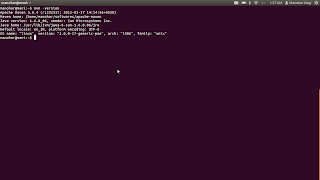
Friday, April 20, 2012
Installing Apache Maven 3.0.4 in Ubuntu 11.10
Installing Apache Maven 3.0.4
Subscribe to:
Post Comments (Atom)
No comments:
Post a Comment