Finally, Google Drive is out there in market for use and I got it configured for myself. Currently it gives 5GB of free space.
Note! As of now Google Drive client is not available for GNU/Linux. After setting up all this in Mac, I gave it a try in Ubuntu also. When I login to Google Drive web application, there is no option to download client, as it's now available yet :)
Here we go, setting up Google Drive and client in Mac.
 |
| Read more about Google Drive on their official blog. |
 |
| Get started with Google Drive at drive.google.com/start |
 |
| Download the Google Drive (In my case it's for Mac) |
 |
| I got the .DMG file |
 |
| Double click .DMG file. You will see "Install Google Drive" icon |
 |
| Double click |
 |
| To install it, drag Google Drive.app to Applications |
 |
| Verify Google Drive in applications and click it to launch |
 |
| Might get this message, allow forever
You will see this icon, on click below menu pops
|
 |
| Sign in with your google email id / password |
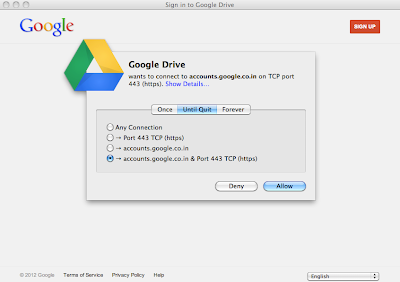
 |
| Click Next |
 |
| Start sync |
 |
| You will see this message |
 |
| Google Drive is created and synched |
 |
| After logging in menus does change. |



Need to see how it works on Windows.
ReplyDeleteDone with Google Drive on Windows too.
ReplyDeleteThat was an nice review man ....
ReplyDeletecan I get its .DMG file...
can u upload it on sum file sharin site
or else mail me at ashutosh.vicky3@gmail.com
@Ashutosh You can directly download it from Google website, and here is the link https://tools.google.com/dlpage/drive.
DeleteLet me know if you still didn't get it.
Bravo Manohar!!
ReplyDelete